
Indeed is a company that prides itself in helping people get jobs. The main product being indeed.com where jobseekers can search and apply for jobs. I was the core design in the Education Marketplace team, of which we focus on helping people acquire the skills needed to get jobs. The biggest project our team shipped was a revamp of Career Explorer's skills tab.
The Product objective is to address the labor market mismatch between the demand & supply for skilled workers. When workers currently try to apply for jobs, they are held back by missing credentials or skills in their resumes (that are mandated by the job). We are further interested in providing workers a one stop shop to find all the credentials and skills that are essential for an occupation. This can be a personalised experience for logged in users who can find out their degree of readiness for any occupation based on their current skill set, find courses for missing skills and then also update their profile directly if they happen to have or acquire a skill missing in their resume.
This also aligns with internal business goals to improve acquisitions via signs ups and sign ins as well as improving the matching between employer and jobseeker by updating the jobseeker’s profile.
Based on internal user research, the key challenges jobseekers face when pursing education(education seeker) are:
1. They weren’t sure what credential/skills they needed or wanted to get in order to
2. They weren’t sure what courses to take to get these credentials/skills
3. They faced information overwhelm
The user problems above framed the user stories we would tackle for this project. They include:
1. As an education seeker, I want to see all skills/qualifications required by the occupation so that I can make up for my missing gaps.
2. As an education seeker, I want to know what job prospects are out there so that I can explore possible career directions
Earlier iterations of this project is under NDA, thus we can only talk about what is in production as of right now.
After multiple iterations of the solution, ruthless prioritisation and weeks of hard work from the software engineers in our team, we managed to ship out our solution. (See the live example for a registered nurse here). Here are the key design features:
For each occupation page, we would be showing the user a detailed list of qualifications required for that occupation. Qualifications in this case refers to skills as well as certificates and licenses. For a logged in user, they would be able to see which of these skills and qualifications they have in their Indeed resume. This contributes to the messaging that tells them how many of the requirements they meet currently.

Different states of the qualifications section
As seen above, there are multiple states present. The user could be:
For each qualification, there are key actions the user can take. These include:
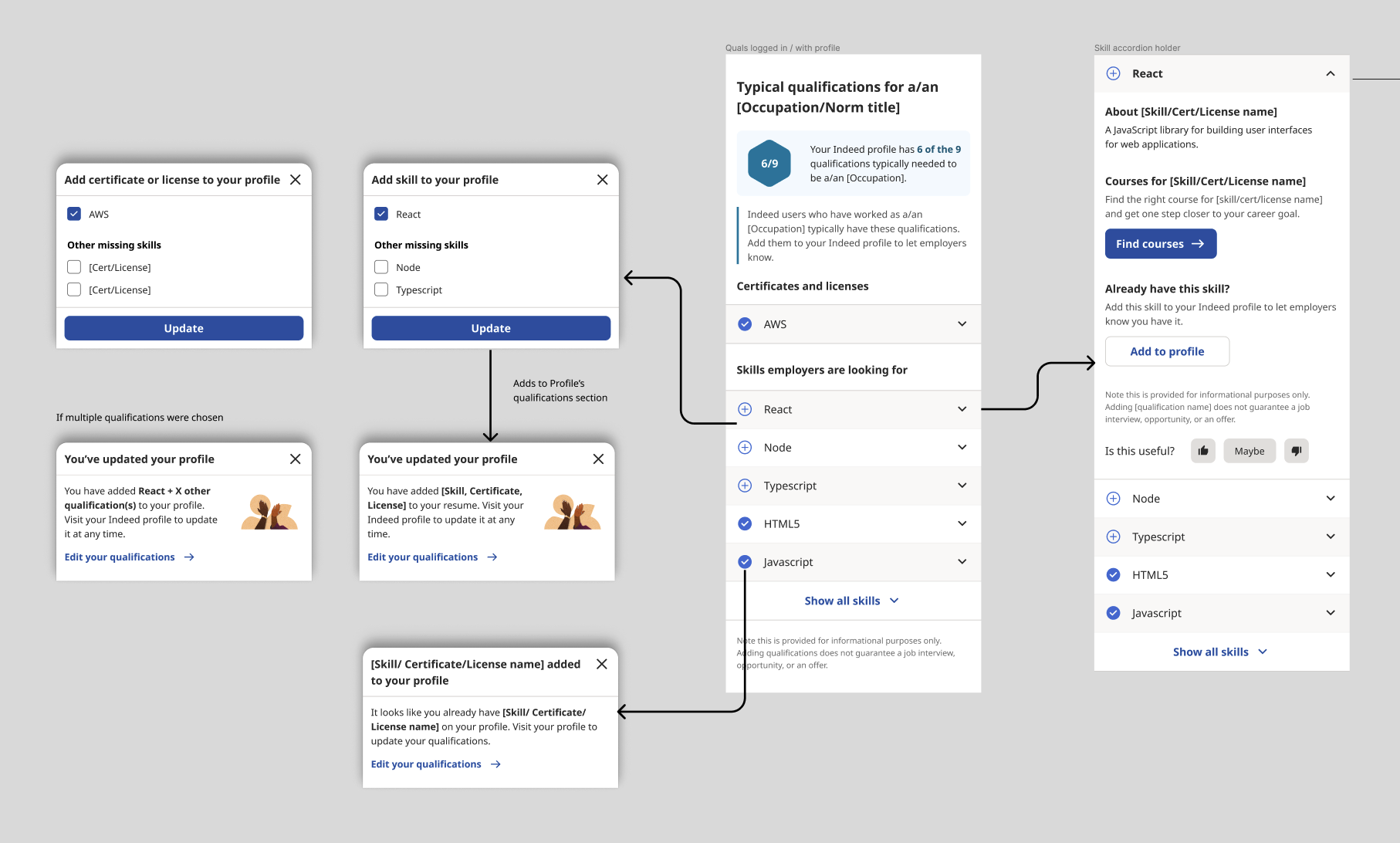
Flows for adding and expanding a qualification
Tapping on the plus button will reveal a bottom sheet that allows the user to add that missing qualification to their resume. Adding a skill such as React, will select React and should the user want to add other missing skills, they would be able to select them in the bottom sheet. This adds it to the Qualifications section of their profile.
Tapping on any of the qualifications reveals key content about the qualification. This includes a description of the qualification, and a call to action “Find courses” that leads them to the Education Search product that lists our courses for that qualification.

For the jobs section, we would be pulling job cards from Indeed’s job search based on the occupation as the “What” while the “Where” is prefilled based on “Where” on the Career Explorer search. This would be a horizontal scroller of a few job cards, with a CTA to job SERP directly with “What” and “Where” fields pre-filled accordingly.
These job cards are more barebones as compared to their job search counterparts due to engineering limitations. We managed to come to a compromise to show foundational information such as the salary and job type tags. The rest were omitted due to implementation complexity.
As mentioned before in the Product/Business goals section, our key success metrics have to do with increasing traffic, signs ups/sign ins as well as increasing profile edits. With this project, we managed to move the needle on that.
Increasing signs ups/sign ins and job applications
Increasing profile edits
Overall, this was an impactful experiment that brought about user value as well as improving key success metrics. However, what made it to production is a subset of all the ideas we wanted to execute. Furthermore, this project is actually a scaled down version of larger scale upskilling vision. These ideas can’t be shared publicly due to NDA but I would be happy to talk about it over call.
